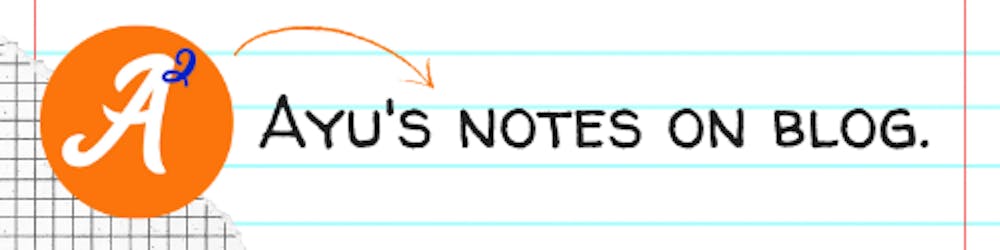Hello Fellow Codenewbies 👋,
There are many factors to consider when we think about responsiveness in CSS.
One of them is CSS Units.
There are two types of units:
- Absolute
- Relative - to the size of font (em, rem, etc.) and viewport (vh, vw, etc.)
Absolute Unit
Regardless of its parent's or screen size, absolute units are always the same size.
px, cm, inch, etc. are within this category.
<body>
<div class="absolute"></div>
<div class="relative"></div>
</body>
.absolute {
background-color: green;
width: 640px;
height: 100px;
}
.relative {
background-color: red;
width: 90%;
height: 6em;
}
Try to shrink and expand the window and see the difference in the above example.
Relative Unit
Percentage
The percentage is mainly used for widths, and it is relative to the target element's parent.
<body>
<header>
<h1>Hello World</h1>
</header>
</body>
header {
width: 80%;
}
h1 {
width: 50%;
}
In the above example, the width of the header is 80% of the body.
And the width of h1 is 50% of header.
em
em inherits size from its parent.
<div class="container">
<h1>Hello World</h1>
</div>
.container {
font-size: 12px;
}
h1 {
font-size: 2em;
}
The font size of h1is 2x its parent (container), making it 24px.
But there is one problem with em.
Because it is relative to its parent, it can create a cascading effect.
Click the CSS button on the CodePen to see the code.
As you can see in the result, the fonts of li are bigger than h1. But their font size is smaller than h1.
How does this happen?
Let's break them down.
- We set the font size of
bodyas the parent ofh1andulto 18px. - Then we set the font size of
h1to 2em. It now makes the font size ofh1twice bigger thanbody. - Let's leave
h1and move to its sibling,ul. We set its font size to 1.5em. As you can guess, the size of theulis now 1.5x bigger the parent. - Then we set the font size of
lito 1.5em. It makeslinow 1.5x bigger thanul. Remember thatulis already 1.5x bigger thanbody. So,liis 3x bigger than its grandparent, thebody.
When it's about font-size, we better avoid the use of em and use rem instead.
rem
rem stands for "root element," and it is always relative to the "root" of the document, which is the html element.
Because we use rem, even though the font size of body is 50px, all font size is changed relative to html as the root element.
Picking Which Unit To Use
It depends on your personal preference and what you need, but here is a reference of approaches on when to use one:
- font-size:
rem - margin and padding:
em - width:
emorpercentageor absolute unit such aspx
Thank you for reading!
Last, you can find me on Twitter. Let's connect! 😊